Jenkins Master Docker - PART1
Jenkins master with docker and docker-compose
Jenkins is one of the most popular CI/CD tools which allow automating workflows and processes. In this post, we will describe how to deploy Jenkins in a local server using docker and docker-compose. Implementation Jenkins through docker allows:
- Jenkins configuration files live inside the container rather than the host machine.
- Docker instances are easier to manage and repeatable if you are interested in running Jenkins on multiple platforms.
- You can easily create and destroy the Jenkins server and persist Jenkins data through volumes so we don’t need to re-run the Jenkins setup.
By default, Jenkins comes with its own built-in Winstone web server listening on port 8080, which is convenient for getting started. But in production systems, Jenkins should be secured by setting SSL to protect passwords and sensitive data transmitted through the web.
Prerequisites:
- docker
- docker-compose
Architecture
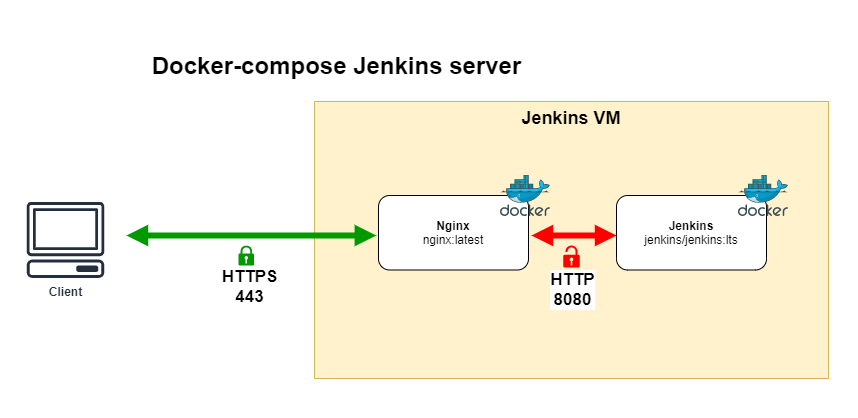
Setting up Jenkins Master + Nginx Docker/Docker-compose
Project file structure
|-- docker-compose.yml # Jenkins Master + Nginx docker-compose file
`-- nginx
|-- certs # Nginx private key and certificate
| |-- jenkins.crt
| `-- jenkins.key
`-- conf.d
`-- jenkins.conf # Nginx configuration file
Nginx configuration
Let’s start by creating an Nginx configuration as a reverse proxy to direct client requests to Jenkins:
# jenkins.conf
server {
listen 80;
server_name hostname.example.com;
server_tokens off;
return 301 https://$host:443$request_uri;
}
server {
listen 443 ssl http2; # Listen on port 443 for IPv4 requests
server_name hostname.example.com;
ssl_certificate /etc/ssl/jenkins.crt;
ssl_certificate_key /etc/ssl/jenkins.key;
access_log /var/log/nginx/jenkins/access.log;
error_log /var/log/nginx/jenkins/error.log;
server_tokens off;
location / {
proxy_set_header Host $host;
proxy_set_header X-Real-IP $remote_addr;
proxy_set_header X-Forwarded-For $proxy_add_x_forwarded_for;
proxy_set_header X-Forwarded-Proto $scheme;
proxy_pass http://jenkins_master:8080;
proxy_read_timeout 90;
# Fix the “It appears that your reverse proxy set up is broken" error.
proxy_redirect http://jenkins_master:8080 https://<hostname.example.com>;
# Required for new HTTP-based CLI
proxy_http_version 1.1;
proxy_request_buffering off;
proxy_buffering off;
add_header 'X-SSH-Endpoint' '<hostname.example.com>:50000' always;
}
}
NOTE: You will need to replace <hostname.example.com> with your server DNS name.
Place the jenkins.conf under nginx\conf.d
The next step will be to generate an SSL certificate and a private key. You can generate a self-signed certificate and key using the command below:
openssl req -newkey rsa:2048 -keyout jenkins.key -x509 -days 365 -out jenkins.crt
Else you can provide your SSL certificate or generate one using letsencrypt
Place the jenkins.key and jenkins.crt files under nginx\certs
Docker-compose set up
The bellow docker-compose file will:
- Pull the latest official Docker containers of Jenkins master and Nginx.
- Set up a base configuration for both containers.
- Mount volumes in a way that will persist data.
- Expose the correct containers ports.
- Set jenkins master time zone.
version: '3.7'
services:
jenkins_master:
user: root
image: jenkins/jenkins:lts
pull_policy: always
container_name: jenkins-server
volumes:
- ./jenkins_home:/var/jenkins_home
- ./jenkins_log:/var/log/jenkins
- /var/run/docker.sock:/var/run/docker.sock
- /usr/local/bin/docker:/usr/local/bin/docker
ports:
- 50000:50000
- 50022:50022
expose:
- 8080
environment:
JAVA_OPTS: "-Djenkins.install.runSetupWizard=false -Djava.awt.headless=true"
TZ: "Canada/Eastern"
networks:
- jenkins_nw
restart: unless-stopped
nginx:
image: "nginx:latest"
ports:
- 80:80
- 443:443
container_name: nginx-proxy
volumes:
- ./nginx/certs:/etc/ssl
- ./nginx/conf.d:/etc/nginx/conf.d
- ./nginx_log:/var/log/nginx/jenkins
- /var/run/docker.sock:/tmp/docker.sock:ro
networks:
- jenkins_nw
depends_on:
- jenkins_master
restart: unless-stopped
networks:
jenkins_nw:
driver: bridge
Run the containers
To start your jenkins master and nginx containers run the command:
docker-compose up
Github Repo
You can find the project repository here.
Questions and comments are welcome. Please share, if this helped you.

Leave a comment